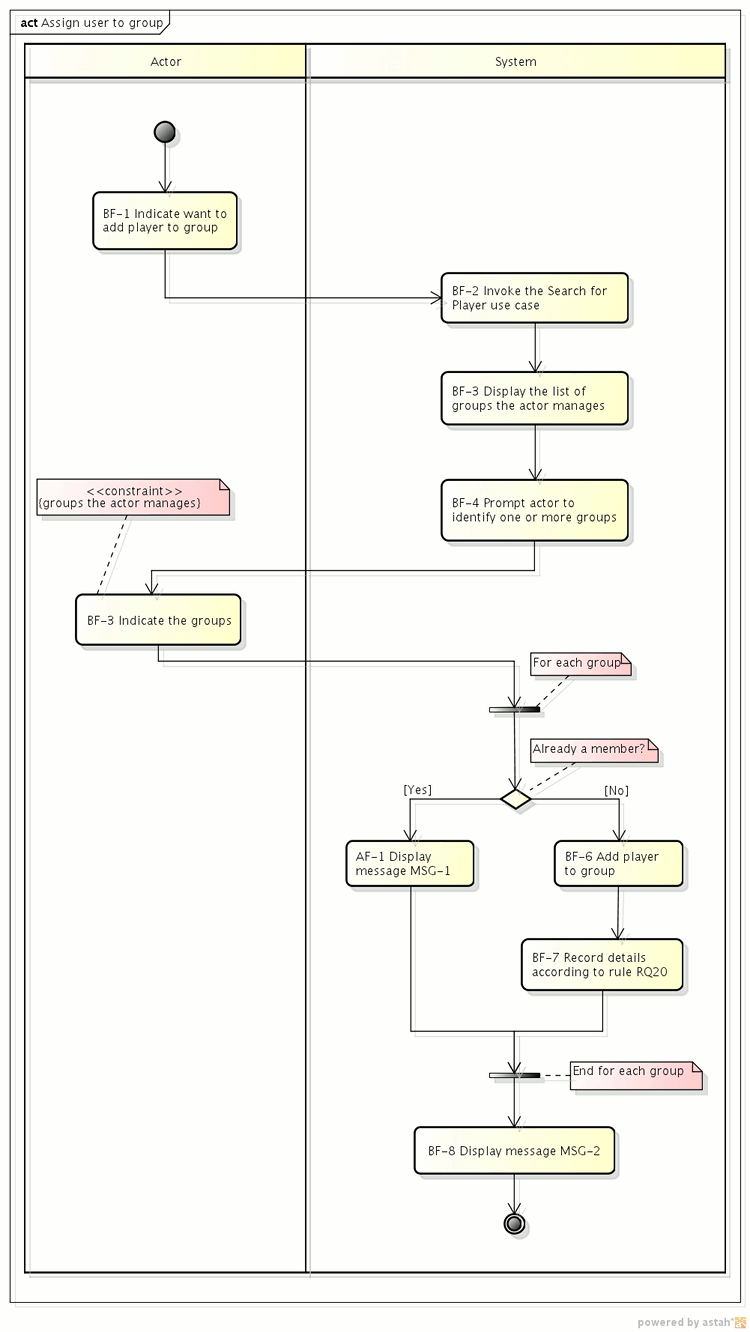This wiki was in read-only mode for many years, but can now be edited again. A lot of information will need to be updated.
GMS: Assign User to Group
Introduction
This use case describes the process a group manager will use to add a player to one or more groups they manage.
The diagram shows the requirements and rules the use case is responsible for (via the <<requirement>> stereotype).
Pre-conditions
None
Post conditions
The system has added the player to one or more groups.
Included Use Cases
Requirements and rules realized
RQ18 Group managers assign players
The system shall enable group managers to assign players to a group they manage, regardless of the groups membership policy.
- BR27 Prevent duplicates
The system shall prevent a player from being added to a group they are already a member of.
RQ19 Notify players of changes in membership
The system shall notify a player if they have been added to, or removed from, any group.
- BR28 Player notification format
The system shall use a forum private message, email message, and a message displayed on the 'my groups' page to alert players of changes to their membership.
RQ20 Track changes to group memberships
The system shall store and track the details of changes in membership of each group, according to rules: BR26
- BR26 Record details
The system shall store the date, player, manager and group for each change in membership.
Flow of events
The flow of events describes the main actor actions and system responses in the execution of the use case.
Messages
<properties> Step:= AF-1 Condition:= Player already a member of indicated group Message Number:= MSG-1 Message Text:= Group <group name> skipped - player <player name> is already a member. </properties>
<properties> Step:= BF-8 Condition:= Added player to groups Message Number:= MSG-2 Message Text:= Successfully added <player name> to groups <group list>. </properties>