This wiki was in read-only mode for many years, but can now be edited again. A lot of information will need to be updated.
Box: Difference between revisions
New page: A Box is a BZW map structure that defines a rectilinear parellepiped in the world. ==Code== The code for a box object is as follows box position 10 20 30 rotation 45 size 1 2 ... |
mNo edit summary |
||
| Line 25: | Line 25: | ||
==Editor Support== | ==Editor Support== | ||
The box object is supported by all known editors. | The box object is supported by all known editors. | ||
[[Category:Map_making]] | |||
[[Category:Map_Objects]] | |||
Revision as of 21:32, 18 February 2007
A Box is a BZW map structure that defines a rectilinear parellepiped in the world.
Code
The code for a box object is as follows
box position 10 20 30 rotation 45 size 1 2 3 end
The position value defines the center of the box in X and Y and the bottom of the box in Z. The rotation value defines a rotation around the Z axis for the box, in degrees. The size value defines the distance from the center to the side of the box in X and Y, and the total height of the box in Z.
Boxes do not support Material, Texture Matrix, or Physics Drivers. The MeshBox object replaces the box object and supports these features.
Appearance
Box objects by default have a red brick texture on the vertical sides, and a white plaster texture on the top and bottom.
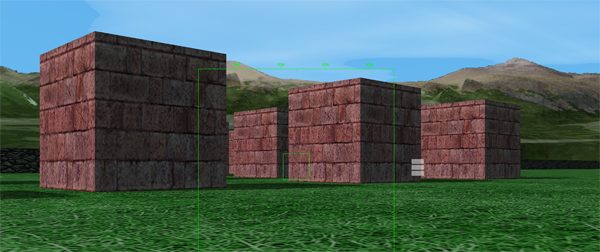
History
The box is one of the original objects supported by BZFlag and has been a mainstay of maps since the very beginning. Boxes are heavily used by the software when generating random maps. As of 2.0 a new box object was added to support the new 2.0 Material and Physics Drivers. This new box is known as the MeshBox. The original box definition was not changed, in order to maintain functional compatibility for older maps.
Editor Support
The box object is supported by all known editors.