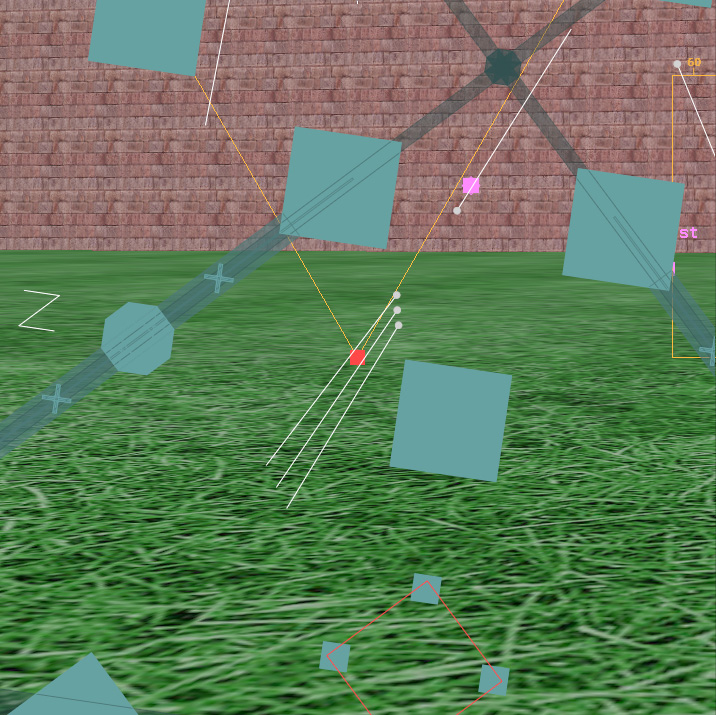This wiki was in read-only mode for many years, but can now be edited again. A lot of information will need to be updated.
Radar: Difference between revisions
Jump to navigation
Jump to search
No edit summary |
No edit summary |
||
| Line 1: | Line 1: | ||
==Overview== | ==Overview== | ||
The radar is the box to the bottom-left of the BZFlag GUI. It gives you a 360 degree, | The radar is the box to the bottom-left of the BZFlag GUI. It gives you a 360 degree, zoomable view around your tank. | ||
Revision as of 18:14, 16 July 2007
Overview
The radar is the box to the bottom-left of the BZFlag GUI. It gives you a 360 degree, zoomable view around your tank.
It can be adjusted with the following parameters
- Radar Size
- Shot Size
- Shot Length
- Shot Direction (Leading or lagging)
- Radar and panel opacity
- Colored shots
- Radar Style
Here is an example of a full size, fully transparent radar panel. It is zoomed in at the default "1" setting.