This wiki was in read-only mode for many years, but can now be edited again. A lot of information will need to be updated.
Heads Up Display
The heads up display (HUD) is located on the users screen when they are playing as a tank which gives them information.
Layout
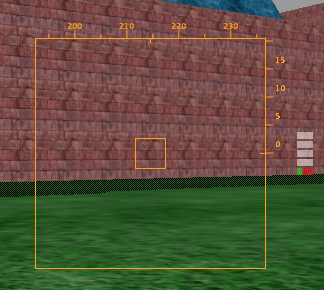
- Heading - Along the top of the HUD is the heading (in degrees).
- Altitude - Altitude (in meters) is displayed along the right side of the heads up display.
- Shots - To the right of altitude is a couple of gray boxes which display shows available shots. A green bar shows how far the shot has gone into reloading white the red bar shows the time left for that particular shot. (2.0.6 +)
- Aim - The aim box can be seen in the center of the HUD which shows where the shot will go after firing (not dynamic).