This wiki was in read-only mode for many years, but can now be edited again. A lot of information will need to be updated.
Different Mouse Settings
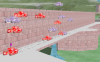
|
This page contains inaccurate information, blatant errors, wild claims, and/or simply unclear text. Please discuss these issues on the talk page or fix them yourself.
Look out for flying tanks. |
The cursor movement controls the Tank. The drivers are given different set-up possibilities. This article covers some of these.
Overview
The acceleration of your tank can be controlled by moving the cursor in the little box on the HUD. This determines the acceleration rate of a tank. Maximum velocity is attained by putting the cursor outside the box, and zero velocity is attained by putting it inside the smaller box.
Administrators and mapmakers may set the following variables to determine the maximum velocity and angular velocity: _tankSpeed and _tankAngVel.
Different Mousebox Sizes
| Mousebox size | Pros | Cons |
| Big Mousebox | Gives more precise control over the tank. Good for climbing on buildings and avoiding falling from buildings. | greater difficulty and effort |
| Little Mousebox | It enables you to dodge bullets with much less movement, therefore faster dodging is possible. | It is also much easier to accidentally fall down from buildings. |
| Middle Mousebox Size | A happy medium of precision and reaction speed. Can be used to dodge bullets relatively well. Falling down from buildings is much rarer than when using a miniscule mousebox | You end up getting neither the absolute control nor the best reaction time. |
Different Cursor Settings
| Cursor movement | Pros | Cons | Good Mousebox in combination |
| Fast Cursor | Very good to dodge bullets. | Risky to drive around on buildings. | Big or middle mousebox. Only use a small mousebox if you don't jump often. |
| Slow Cursor | Good for doing complicated jumps. | Hard to dodge incoming bullets. | Small or middle mousebox. A big mousebox is suicide! |
| Middle Cursor Speed | Can be used to dodge many incoming bullets. Driving on buildings is not dangerous. | Occasionally you can't dodge or fall down from a building. | Big, middle and small mouseboxes can be used. |
Platform differences
Cursor Speed
Speed is a linear factor added to your cursor movement. The cursor is constantly faster/slower.
Cursor Acceleration
Acceleration is a multiplier to your cursor movement. Has a high impact to cursor movement when moving the mouse fast, slower impact when moving the mouse slower.
I'm on Mac OS X - Others seem to have an advantage
This is merely a optical illusion; there is no real difference between mouses, meaning that the other player simply practiced longer. You might want to start a map by moving to Join Game/Start Game/random map, just to practice.
I'm on Linux - How to tweak that beast
For USB mice you could use a small progamm called lomoco (search it for your distribution) and thereafter xset.
"xset m 22 && bzflag-e && xset m 5 " from a comandline, give a nice fast mouse.
In case your mouse is an old style PS/2, use "xset 7 1" or instead of 7, use 6, 9, 5, whatever suits you most. Just try what is best for you.