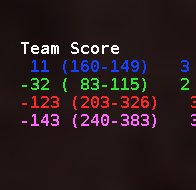This wiki is archived and useful information is being migrated to the main bzflag.org website
Difference between revisions of "Getting Started"
(→Getting Started) |
(Undo revision 7882 by 173.236.27.154 (talk)) |
||
| Line 1: | Line 1: | ||
This article covers the basics of getting started with BZFlag. It is intended for new players who have just found the game and require assistance. More detailed help can be found on our [[Getting Help]] page. | This article covers the basics of getting started with BZFlag. It is intended for new players who have just found the game and require assistance. More detailed help can be found on our [[Getting Help]] page. | ||
| − | + | ==Getting Started== | |
| − | + | These simple steps have been designed to allow new users to begin playing the game as quickly as possible. | |
| − | + | ||
| − | + | ===Downloading and installing the game=== | |
| − | + | ||
| − | + | ||
| − | + | The main thing users need to play is the game software. Users can [[Download]] the software for a number of different [http://en.wikipedia.org/wiki/Operating_system|operating systems]. | |
| − | + | ====Windows==== | |
| − | + | The most common operating system for players is Microsoft Windows. The official installer can be found at http://sourceforge.net/projects/bzflag/files/bzflag%20win32/2.4.0/bzflag-2.4.0_32Bit.exe/download . Simply double click the downloaded file to install the game. | |
| − | + | ||
| − | + | ||
| − | + | ||
| − | + | ||
| − | + | ||
| − | + | ||
| − | + | ||
| − | + | ||
| − | + | ||
| − | + | ||
| − | + | ||
| − | + | ||
| − | + | ||
| − | + | ||
| − | + | ||
| − | + | ||
| − | + | ||
| − | + | ||
| − | + | ||
| − | + | ||
| − | + | ||
| − | + | ||
| − | + | ||
| − | + | ||
| − | + | ||
| − | + | ====Mac OSX==== | |
| + | The next most popular system for players is Apple's MacOS X for the Macintosh family of computers. The version for macs can be found at http://sourceforge.net/projects/bzflag/files/bzflag%20Mac%20OS%20X/2.4.0/BZFlag-2.4.0.zip/download . | ||
| − | [ | + | ====Linux==== |
| + | The project does not distribute a pre-made binary package for Linux, but many Linux distributions have BZFlag in their package management systems ( APT, YUM, emerge, etc.. ). Linux users can always build the game from the source code. Please see the [[Download|downloads]] page for more information. | ||
| − | + | ===Registering a callsign(Optional)=== | |
| + | It is not mandatory to register a callsign ( the name a player uses in-game), but it is highly recommended. | ||
| − | + | A few of the benefits of registering are: | |
| − | + | * The callsign is reserved, and can not be used by any other player. | |
| + | * Registered users can post on the BZFlag forums. | ||
| + | * Registered users can join leagues and global groups. | ||
| + | * Many servers require registration to play. | ||
| − | [ | + | Users that wish to register can do so at the [http://my.bzflag.org/bb/ucp.php?mode=register BZFlag forums registration page]. |
| − | + | ===Running the game=== | |
| − | + | Once the game is installed, it must be run to play. | |
| − | + | ====Windows==== | |
| + | Windows users that have installed the game with the provided installer will find a shortcut to the game in the start menu, under program files. Users simply have to click this shortcut to start the game. | ||
| − | + | ====Mac OS X==== | |
| + | Macintosh users simply have to double click the BZFlag icon that they dragged to their Applications folder to start the game. | ||
| − | + | ====Linux==== | |
| + | Linux, and other UNIX based platforms can start the game by typing the command '''bzflag''' in a terminal. | ||
| − | + | ===Joining a game=== | |
| + | When the game is first started it will show the main menu screen. Users navigate the menu by using the Up and Down arrow keys to highlight a menu item, and using the enter key to select and activate the highlighted item. The red tank on the left visually depicts what command line is the current focus. | ||
| − | + | {| | |
| − | + | |- | |
| − | + | | | |
| − | + | ====Main Menu==== | |
| − | + | The main menu includes a number of menu items that lead to sub menus. The most important menu for new players is the '''Join Game''' item. | |
| + | |[[Image:MainMenu.png|right|thumb|300px|The Main Menu]] | ||
| + | |- | ||
| + | | | ||
| − | + | ====Join Game Menu==== | |
| + | Users wishing to join an internet game in progress should choose the '''Join Game''' item from the main menu. | ||
| − | + | On the first run of the game software all the fields in the '''Join Game''' Menu will be empty. Players need to use the arrow keys to highlight the '''Callsign''' item and input a player name. This name will be how other players see the user. Registered users should use the same callsign that they registered when playing. Registered users should also enter in their password into the item marked '''Password'''. This password is only used for to verify your identity and is NEVER sent to the game server. The '''E-mail''' entry is optional and is usually used to put a personalized message, like a signature, by many users. | |
| − | + | Once the callsign, password, and optional email sections have been filled out, the up and down arrows should be used to move up to the '''Find Server''' that is on top of this page. This is how you choose an existing, running server to play on. The '''Start Server''' option on the bottom of this page is for running a server off your own machine, generally for more advanced users. Hitting enter on '''Find Server''' will give you a list of BZ Flag games that are hosted on the internet by other users. There are often over 300 servers to choose from. The various types of games are explained in the objectives section below. | |
| − | + | |[[Image:JoinGame.png|right|thumb|300px|]] | |
| + | |- | ||
| + | | | ||
| − | + | ====Server List==== | |
| + | The server list menu shows a listing of all publicly available internet games. The list is sorted by the number of players on each server at any time, and will dynamically change over time. The servers with the highest player counts will always be at the top of the list. | ||
| − | + | The various servers can be highlighted using the arrow keys, and additional information about the highlighted game will be shown at the top of the screen. Once the user has chosen a server to join they must hit the enter key to select the server and return to the Join Game Menu. | |
| − | [ | + | |[[Image:ServerList.png|right|thumb|300px|The Serverlist]] |
| + | |- | ||
| + | | | ||
| − | + | ====Entering a Game==== | |
| + | When a server is choosen from the Server List, it's information will be automatically entered into the appropriate fields in the Join Game menu. The user may then choose a team color, or leave the setting on automatic if they wish the server to assign them to a team. | ||
| − | + | When all the information is entered, the user simply has to choose connect menu item, and they will join the game. If additional textures or resources are needed to join the game, they will be downloaded automatically. | |
| + | |- | ||
| + | | | ||
| − | + | ====Playing BZFlag==== | |
| + | Once the user has joined the game they will be able to enjoy the gameplay that has made BZFlag one of the most popular open source games in history. | ||
| + | |- | ||
| + | | | ||
| − | + | =====Controls===== | |
| + | The basic controls for the game are rather simple. | ||
| − | + | By default the mouse is used for movement. Moving the mouse up and down will move the tank forwards and backwards, while moving the mouse left and right will cause the tank to turn in that direction. Returning the mouse to the center of the screen will cause the tank to stop moving. | |
| + | The left mouse button is used to fire the tank's weapon. | ||
| + | Optionally the keyboard can be used. The arrow keys control movement in the same way as the mouse, and the space bar is used to drop the flag you are carrying. The 'enter' key is used to fire the tanks weapon | ||
| − | + | Some servers offer a feature that allows tanks to jump. The ''tab'' key is used to start a small jump into the air. When jumping a tank normally can not change its speed or direction until it lands. Depending on the map, it may be possible for tanks to jump and land on various world objects and continue to fight. | |
| − | + | |- | |
| + | | | ||
| − | + | =====Objective===== | |
| + | BZFlag is a team game, and has various objectives depending on the game type. | ||
| − | + | The default game type is '''Free For All''', commonly abbreviated as ''FFA''. This mode is similar to a team death match in other first person shooting type games. The objective is to destroy as many tanks as possible on other teams, while minimizing your own losses. Tanks are destroyed by being shot, in most cases one shot is all it takes to kill an enemy tank. | |
| − | + | '''Capture the Flag''', commonly abbreviated as ''CTF'', is another common game type. Its objective is to pick up the flag from an opposing team's base and return it to your base. This is known as capping, where all the members of the team whose flag you are capping are destroyed when you return their flag and land on your home base. Just as in the Free for All game, you shoot at the opposing teams tanks. | |
| + | The least common type of game is '''Rabbit Hunt'''. In this game mode, one user is a white-colored '''rabbit''' tank, and everyone else is a orange-colored '''hunter''' tank. The '''hunter''' tank(s) must chase and kill the rabbit tank. The '''hunter''' tank which kills the '''rabbit''' tank then becomes the '''rabbit''' tank, although there is the rarer randomly generated '''rabbit''', particularly when the '''rabbit''' and '''hunter''' are destroyed at the same time. | ||
| + | There are also a variety of games designed to practice some particular skill. A few of these are jumping/climbing skills, wings/flying skills, mazes with puzzles to figure out, racing courses, and dodging bullets without jumping allowed. | ||
| + | |- | ||
| + | | | ||
| − | + | =====Non-Standard Teams===== | |
| − | + | Usually, you may not shoot members of your own team. But, there is one exception to this rule, called the '''rogue''' team. '''Rogue''' tanks are black in the view window, and yellow on the radar. They may shoot their "teammates", and gain points for it. This is because '''rogue''' tanks are each on a one-man team of their own. '''Rogue''' tanks are usually found on '''Free For All''' maps, but are occasionally found on '''CTF''' maps. | |
| + | |-Rogue. | ||
| + | | | ||
| − | + | =====Flags===== | |
| + | There are four different kinds of flags on an average server: | ||
| + | * Team flags are colored to correspond with the teams on the map. The idea is to grab the other team's flag and bring it back to your base. | ||
| + | * Superflags are "power ups" for your tank. Some examples of superflags can be '''Guided Missile''' (Allows your tank to lock onto and shoot others), '''laser''' (Allows your tank to shoot an infinitely fast and long laser beam), and '''Stealth''' (Your tank does not appear on radar). | ||
| + | * Bad Flags restrict the movement or actions of your tank. Some bad flags are ''''No Jumping, Obesity, Trigger Happy,''' and '''Left turn only.''' | ||
| + | * Antidote flags are flags that appear only when you have a bad flag. Driving over an antidote flag removes the bad flag from your tank. | ||
| + | |- | ||
| + | | | ||
| + | =====Customizing Controls===== | ||
| + | You can alter most of the controls in the menu (or, if you prefer, by editing the BZFlag config file.) | ||
| + | In the menu it is located at Options > Input settings > Key mapping | ||
| + | To assign a keystroke, mouse button or joystick button to a particular command select the command with Up or Down arrows, press Enter and press the keystroke or button you wish to associate with that command. | ||
| + | You can assign two different keystrokes/buttons to a given command, by repeating the assignment process. | ||
| − | + | Note: you can assign a keystroke or button already in use for a different command, but if you do remember that the old command will be unmapped.. | |
| − | + | ||
| − | + | To delete an assignment select the command with Up or Down arrows and press Delete. | |
| + | If the command has two assignments, the first (leftmost) assignment is deleted, and the second (rightmost) assignment takes its place. | ||
| − | + | |- | |
| + | | | ||
| − | + | =====Interface Elements===== | |
| + | Most of the interface elements can be changed in the GUI settings, or by editing the config file. | ||
| + | |- | ||
| + | | | ||
| − | + | ======Scoreboard====== | |
| + | Once a player has joined a server, they should notice a number of things, including the scoreboard. | ||
| − | + | Internet games commonly feature between 5 and 20 players. The names of these players will be listed in the scoreboard on the left hand side of the screen. The scoreboard can be hidden and shown by using the ''S'' key. The scoreboard is usually set up to show a players name, score, teamkills, email string, flag, kills/deaths, and the amount of kills/deaths you have scored against that player. For example, in this scoreboard, player "Andrey" has a score of 2, 0 teamkills, and email string of "Andrey@andreypc", has the SW (shock wave) flag, has 8 kills, 6 deaths, and has been killed by player "me1" 0 times, and has killed player "me1" once. Flags whose names are in white are powerful flags. Team flags are always the color of that team on the scoreboard. Other flags are just the same color as the player using them. | |
| − | + | |[[Image:Scoreboard.jpg|right|thumb|300px|The Scoreboard]] | |
| + | |- | ||
| + | | | ||
| + | ======Team Scoreboard====== | ||
| + | There is also a scoreboard for team scores. In FFA this shows the kills, deaths, and overall score. In CTF this shows the amount of flags that team has captured, and the amount of times their flag was captured, and the score. Also, to the right is the amount of players on that team. The rogue team is never included on the team scoreboard. | ||
| + | |[[Image:Teamscoreboard.jpg|right|thumb|300px|The Team Scoreboard]] | ||
| + | |- | ||
| + | | | ||
| − | + | ======Radar====== | |
| + | The [[Radar]] (In the bottom left), shows a bird's eye, 2d view of the map. This is useful for dodging bullets, and seeing where other players are in relation to the users' tank. The user's tank is displayed in the center of the radar, in white. Two lines from the user's "blip" on the radar represent the user's FOV (Field of view). The user's bullets are also displayed in white. Other teams are shown on the radar in their respective color, red shown in red, green shown in green, etc. The rogue team is shown in yellow. Flags are shown as little white x's, and team flags as colored x's. A square is also around each radar "blip." This represents height. The larger the square, the higher something is. If a "blip" has an X through it, that tank has a flag. | ||
| − | + | |[[Image:Radar.jpg|right|thumb|300px|The Radar]] | |
| + | |- | ||
| + | | | ||
| − | + | ====Sportsmanship==== | |
| − | + | When playing BZFlag, it is important to keep a few simple rules in mind: | |
| − | + | * Players should never shoot tanks on their own team (except for the rogue players). | |
| + | * Players should be civil to other players in all respects. | ||
| − | + | |[[Image:Screenshot1.jpg|right|thumb|300px|A Screenshot of a standard 2.0.9 client playing on Missile War 2]] | |
| − | + | |} | |
| − | + | ||
| − | + | ||
| − | + | ||
| − | + | ||
| − | + | ||
| − | + | ||
| − | + | ||
| − | + | ||
| − | [ | + | |
| − | + | ||
| − | + | ||
| − | + | ||
| − | [ | + | |
| − | + | ||
| − | + | ||
| − | + | ||
| − | + | ||
| − | + | ||
| − | + | ||
| − | + | ||
| − | + | ||
| − | + | ||
| − | + | ||
| − | + | ||
| − | + | ||
| − | + | ||
| − | + | ||
| − | + | ||
| − | + | ||
| − | + | ||
| − | + | ||
| − | + | ||
| − | + | ||
| − | + | ||
| − | + | ||
| − | + | ||
| − | + | ||
| − | + | ||
| − | + | ||
| − | + | ||
| − | + | ||
| − | + | ||
| − | + | ||
| − | + | ||
| − | + | ||
| − | + | ||
| − | + | ||
| − | + | ||
| − | + | ||
| − | + | ||
| − | + | ||
| − | + | ||
| − | + | ||
| − | + | ||
| − | + | ||
| − | + | ||
| − | + | ||
| − | + | ||
| − | + | ||
| − | + | ||
| − | + | ||
| − | + | ||
| − | + | ||
| − | + | ||
| − | + | ||
| − | + | ||
| − | + | ||
| − | + | ||
| − | + | ||
| − | + | ||
| − | + | ||
| − | + | ||
| − | + | ||
| − | + | ||
| − | + | ||
| − | + | ||
| − | + | ||
| − | + | ||
| − | + | ||
| − | + | ||
| − | + | ||
| − | + | ||
| − | + | ||
| − | + | ||
| − | + | ||
| − | + | ||
| − | + | ||
| − | + | ||
| − | + | ||
| − | + | ||
| − | + | ||
| − | + | ||
| − | + | ||
| − | + | ||
| − | + | ||
| − | + | ||
| − | + | ||
| − | + | ||
| − | + | ||
| − | + | ||
| − | + | ||
| − | + | ||
| − | + | ||
| − | + | ||
| − | + | ||
| − | + | ||
| − | + | ||
| − | + | ||
| − | + | ||
| − | + | ||
Revision as of 04:08, 25 July 2011
This article covers the basics of getting started with BZFlag. It is intended for new players who have just found the game and require assistance. More detailed help can be found on our Getting Help page.
Contents
Getting Started
These simple steps have been designed to allow new users to begin playing the game as quickly as possible.
Downloading and installing the game
The main thing users need to play is the game software. Users can Download the software for a number of different systems.
Windows
The most common operating system for players is Microsoft Windows. The official installer can be found at http://sourceforge.net/projects/bzflag/files/bzflag%20win32/2.4.0/bzflag-2.4.0_32Bit.exe/download . Simply double click the downloaded file to install the game.
Mac OSX
The next most popular system for players is Apple's MacOS X for the Macintosh family of computers. The version for macs can be found at http://sourceforge.net/projects/bzflag/files/bzflag%20Mac%20OS%20X/2.4.0/BZFlag-2.4.0.zip/download .
Linux
The project does not distribute a pre-made binary package for Linux, but many Linux distributions have BZFlag in their package management systems ( APT, YUM, emerge, etc.. ). Linux users can always build the game from the source code. Please see the downloads page for more information.
Registering a callsign(Optional)
It is not mandatory to register a callsign ( the name a player uses in-game), but it is highly recommended.
A few of the benefits of registering are:
- The callsign is reserved, and can not be used by any other player.
- Registered users can post on the BZFlag forums.
- Registered users can join leagues and global groups.
- Many servers require registration to play.
Users that wish to register can do so at the BZFlag forums registration page.
Running the game
Once the game is installed, it must be run to play.
Windows
Windows users that have installed the game with the provided installer will find a shortcut to the game in the start menu, under program files. Users simply have to click this shortcut to start the game.
Mac OS X
Macintosh users simply have to double click the BZFlag icon that they dragged to their Applications folder to start the game.
Linux
Linux, and other UNIX based platforms can start the game by typing the command bzflag in a terminal.
Joining a game
When the game is first started it will show the main menu screen. Users navigate the menu by using the Up and Down arrow keys to highlight a menu item, and using the enter key to select and activate the highlighted item. The red tank on the left visually depicts what command line is the current focus.
Main MenuThe main menu includes a number of menu items that lead to sub menus. The most important menu for new players is the Join Game item. |
|
Join Game MenuUsers wishing to join an internet game in progress should choose the Join Game item from the main menu. On the first run of the game software all the fields in the Join Game Menu will be empty. Players need to use the arrow keys to highlight the Callsign item and input a player name. This name will be how other players see the user. Registered users should use the same callsign that they registered when playing. Registered users should also enter in their password into the item marked Password. This password is only used for to verify your identity and is NEVER sent to the game server. The E-mail entry is optional and is usually used to put a personalized message, like a signature, by many users. Once the callsign, password, and optional email sections have been filled out, the up and down arrows should be used to move up to the Find Server that is on top of this page. This is how you choose an existing, running server to play on. The Start Server option on the bottom of this page is for running a server off your own machine, generally for more advanced users. Hitting enter on Find Server will give you a list of BZ Flag games that are hosted on the internet by other users. There are often over 300 servers to choose from. The various types of games are explained in the objectives section below. |
|
Server ListThe server list menu shows a listing of all publicly available internet games. The list is sorted by the number of players on each server at any time, and will dynamically change over time. The servers with the highest player counts will always be at the top of the list. The various servers can be highlighted using the arrow keys, and additional information about the highlighted game will be shown at the top of the screen. Once the user has chosen a server to join they must hit the enter key to select the server and return to the Join Game Menu. |
|
Entering a GameWhen a server is choosen from the Server List, it's information will be automatically entered into the appropriate fields in the Join Game menu. The user may then choose a team color, or leave the setting on automatic if they wish the server to assign them to a team. When all the information is entered, the user simply has to choose connect menu item, and they will join the game. If additional textures or resources are needed to join the game, they will be downloaded automatically. | |
Playing BZFlagOnce the user has joined the game they will be able to enjoy the gameplay that has made BZFlag one of the most popular open source games in history. | |
ControlsThe basic controls for the game are rather simple. By default the mouse is used for movement. Moving the mouse up and down will move the tank forwards and backwards, while moving the mouse left and right will cause the tank to turn in that direction. Returning the mouse to the center of the screen will cause the tank to stop moving. The left mouse button is used to fire the tank's weapon. Optionally the keyboard can be used. The arrow keys control movement in the same way as the mouse, and the space bar is used to drop the flag you are carrying. The 'enter' key is used to fire the tanks weapon Some servers offer a feature that allows tanks to jump. The tab key is used to start a small jump into the air. When jumping a tank normally can not change its speed or direction until it lands. Depending on the map, it may be possible for tanks to jump and land on various world objects and continue to fight. | |
ObjectiveBZFlag is a team game, and has various objectives depending on the game type. The default game type is Free For All, commonly abbreviated as FFA. This mode is similar to a team death match in other first person shooting type games. The objective is to destroy as many tanks as possible on other teams, while minimizing your own losses. Tanks are destroyed by being shot, in most cases one shot is all it takes to kill an enemy tank. Capture the Flag, commonly abbreviated as CTF, is another common game type. Its objective is to pick up the flag from an opposing team's base and return it to your base. This is known as capping, where all the members of the team whose flag you are capping are destroyed when you return their flag and land on your home base. Just as in the Free for All game, you shoot at the opposing teams tanks. The least common type of game is Rabbit Hunt. In this game mode, one user is a white-colored rabbit tank, and everyone else is a orange-colored hunter tank. The hunter tank(s) must chase and kill the rabbit tank. The hunter tank which kills the rabbit tank then becomes the rabbit tank, although there is the rarer randomly generated rabbit, particularly when the rabbit and hunter are destroyed at the same time. There are also a variety of games designed to practice some particular skill. A few of these are jumping/climbing skills, wings/flying skills, mazes with puzzles to figure out, racing courses, and dodging bullets without jumping allowed. | |
Non-Standard TeamsUsually, you may not shoot members of your own team. But, there is one exception to this rule, called the rogue team. Rogue tanks are black in the view window, and yellow on the radar. They may shoot their "teammates", and gain points for it. This is because rogue tanks are each on a one-man team of their own. Rogue tanks are usually found on Free For All maps, but are occasionally found on CTF maps. | |
FlagsThere are four different kinds of flags on an average server:
| |
Customizing ControlsYou can alter most of the controls in the menu (or, if you prefer, by editing the BZFlag config file.) In the menu it is located at Options > Input settings > Key mapping To assign a keystroke, mouse button or joystick button to a particular command select the command with Up or Down arrows, press Enter and press the keystroke or button you wish to associate with that command. You can assign two different keystrokes/buttons to a given command, by repeating the assignment process. Note: you can assign a keystroke or button already in use for a different command, but if you do remember that the old command will be unmapped.. To delete an assignment select the command with Up or Down arrows and press Delete. If the command has two assignments, the first (leftmost) assignment is deleted, and the second (rightmost) assignment takes its place. | |
Interface ElementsMost of the interface elements can be changed in the GUI settings, or by editing the config file. | |
ScoreboardOnce a player has joined a server, they should notice a number of things, including the scoreboard. Internet games commonly feature between 5 and 20 players. The names of these players will be listed in the scoreboard on the left hand side of the screen. The scoreboard can be hidden and shown by using the S key. The scoreboard is usually set up to show a players name, score, teamkills, email string, flag, kills/deaths, and the amount of kills/deaths you have scored against that player. For example, in this scoreboard, player "Andrey" has a score of 2, 0 teamkills, and email string of "Andrey@andreypc", has the SW (shock wave) flag, has 8 kills, 6 deaths, and has been killed by player "me1" 0 times, and has killed player "me1" once. Flags whose names are in white are powerful flags. Team flags are always the color of that team on the scoreboard. Other flags are just the same color as the player using them. |
|
Team ScoreboardThere is also a scoreboard for team scores. In FFA this shows the kills, deaths, and overall score. In CTF this shows the amount of flags that team has captured, and the amount of times their flag was captured, and the score. Also, to the right is the amount of players on that team. The rogue team is never included on the team scoreboard. |
|
RadarThe Radar (In the bottom left), shows a bird's eye, 2d view of the map. This is useful for dodging bullets, and seeing where other players are in relation to the users' tank. The user's tank is displayed in the center of the radar, in white. Two lines from the user's "blip" on the radar represent the user's FOV (Field of view). The user's bullets are also displayed in white. Other teams are shown on the radar in their respective color, red shown in red, green shown in green, etc. The rogue team is shown in yellow. Flags are shown as little white x's, and team flags as colored x's. A square is also around each radar "blip." This represents height. The larger the square, the higher something is. If a "blip" has an X through it, that tank has a flag. |
|
SportsmanshipWhen playing BZFlag, it is important to keep a few simple rules in mind:
|