This wiki was in read-only mode for many years, but can now be edited again. A lot of information will need to be updated.
Meshpyr: Difference between revisions
Jump to navigation
Jump to search
No edit summary |
|||
| (11 intermediate revisions by 7 users not shown) | |||
| Line 1: | Line 1: | ||
[[Image:MeshpyrAppearance.jpg|right|thumb|400px|Several meshpyr, with the one in the middle having the default texture]] | [[Image:MeshpyrAppearance.jpg|right|thumb|400px|Several meshpyr, with the one in the middle having the default texture]] | ||
A meshpyr is a [[BZW]] map object that constructs a specialized [[mesh | A meshpyr is a [[BZW]] map object that constructs a specialized [[Mesh|mesh]] that has the geometric appearance of a [[Pyramid]]. It replaces the [[pyramid]] object as of [[BZFlag 2.0.0|v2.0.0]] and is compatible with [[material|materials]] and [[physics|physics drivers]]. | ||
== | |||
==Appearance== | |||
An meshpyr without a material definition will use the default material used by a standard [[pyramid]] object. Geometrically a meshpyr is identical to a standard [[pyramid]] object. | |||
{| | {| | ||
| | | | ||
meshpyr | meshpyr | ||
position | name example 1 | ||
position 0.0 0.0 0.0 | |||
size 15 15 15 | |||
matref | rotation 0.0 | ||
phydrv | matref Mymaterial | ||
phydrv MyPhydrv | |||
end | end | ||
|} | |} | ||
Valid parameters for | Valid parameters for the Meshpyr object are: | ||
{|{{Prettytable}} | |||
position | |- | ||
rotation | | {{Hl3}} |'''Parameter''' | ||
size | | {{Hl3}} |'''Description''' | ||
matref | |- | ||
phydrv | | '''name''' || name. | ||
|- | |||
| '''position''' || position on map. | |||
|- | |||
| '''rotation''' || rotate on z axis. | |||
|- | |||
| '''size''' || size amount. | |||
|- | |||
| '''matref''' || apply a material/texture here. | |||
|- | |||
| '''phydrv''' || assigns a physics driver. | |||
|- | |||
| '''shootthrough''' || means players can shoot through the object without the super bullets flag. | |||
|- | |||
| '''drivethrough''' || lets players drive through it without the oscillation overthruster flag. | |||
|- | |||
| '''ricochet''' || lets shots bounce off it; shootthrough takes precedence. | |||
|} | |||
==Editor Support== | ==Editor Support== | ||
Latest revision as of 05:49, 2 November 2025
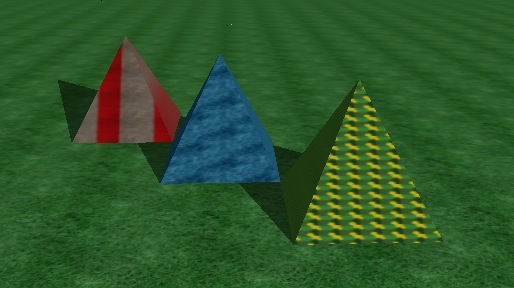
A meshpyr is a BZW map object that constructs a specialized mesh that has the geometric appearance of a Pyramid. It replaces the pyramid object as of v2.0.0 and is compatible with materials and physics drivers.
Appearance
An meshpyr without a material definition will use the default material used by a standard pyramid object. Geometrically a meshpyr is identical to a standard pyramid object.
meshpyr name example 1 position 0.0 0.0 0.0 size 15 15 15 rotation 0.0 matref Mymaterial phydrv MyPhydrv end |
Valid parameters for the Meshpyr object are:
| Parameter | Description |
| name | name. |
| position | position on map. |
| rotation | rotate on z axis. |
| size | size amount. |
| matref | apply a material/texture here. |
| phydrv | assigns a physics driver. |
| shootthrough | means players can shoot through the object without the super bullets flag. |
| drivethrough | lets players drive through it without the oscillation overthruster flag. |
| ricochet | lets shots bounce off it; shootthrough takes precedence. |
Editor Support
The meshpyr object is only fully supported by the BZWTools blender plug-in.